博客添加访问计数统计
leancloud访问统计
因为用的是fluid主题,直接配置很方便
前提
已经注册了leancloud,使用的是fluid主题
步骤
- leancloud创建class
leancloud创建一个应用例如blog visit count,点击新建class之后,命名为Count,权限选择无限制
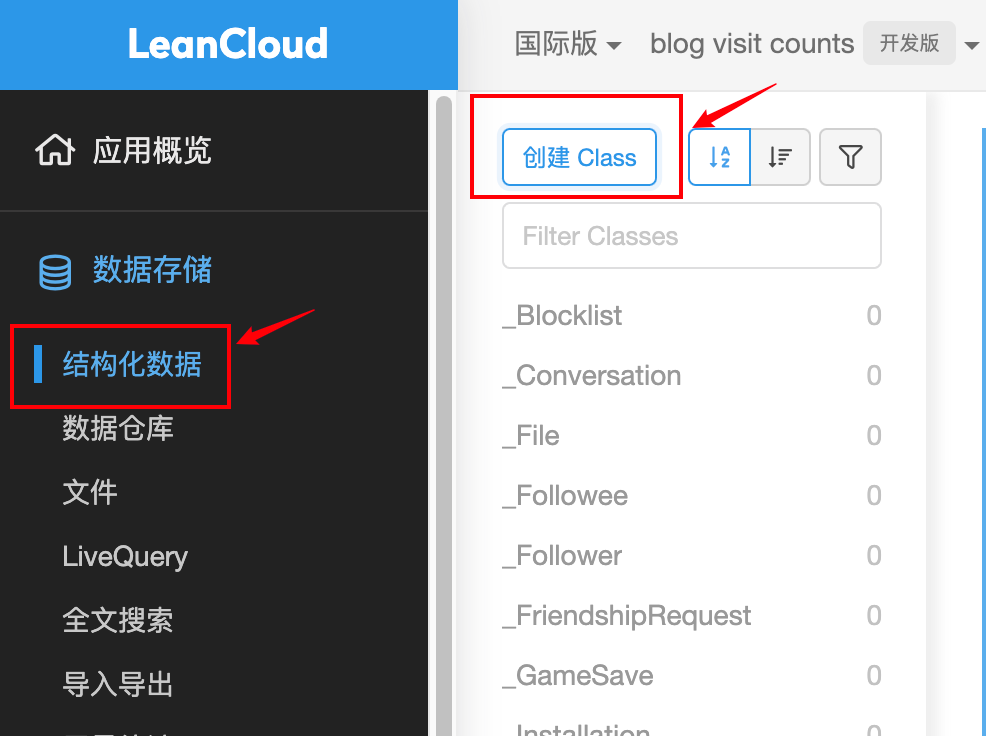
- 修改fluid配置文件
进入leancloud应用,选择左下角的 设置 > 应用 Key,可以看到APP ID,APP Key。

_config.fluid.yml在LeanCloud 计数统计处填上以下信息
1 | |
修改权限防篡改
参考以下
https://leaferx.online/2018/02/11/lc-security/
https://github.com/fluid-dev/hexo-theme-fluid/issues/763
waline修改数据库
但是由于用的是leancloud国际版,对国内访问不统计,有一些fetch网络报错。所以更换到waline访问统计。并且后端改用postgresql统计速度更快。这里我使用的是supabase,有免费的额度也不用绑卡。
supabase创建项目
新建一个项目,进入首页,左侧栏找到SQL Editor,把这里的waline.pgsql复制下来,填入sql编辑框,点右下角run运行,就可以创建好初始的表格了。到左侧栏找到Table Editor可以看到创建的几个表格。
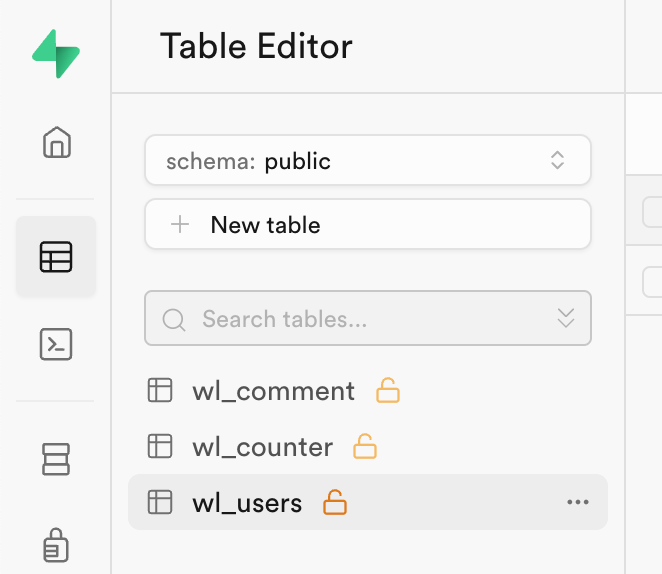
在项目的home页点击connect,复制这一段保存,用来填写环境变量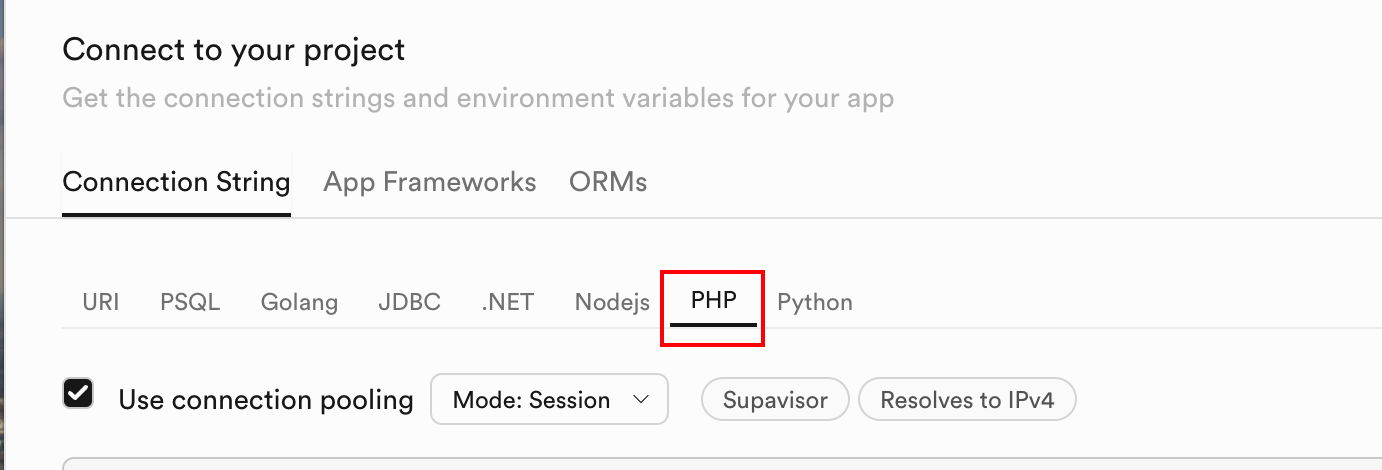
1 | |
填写vercel环境变量
我把之前的leancloud环境变量删掉了,添加了这几个:
1 | |
填写完在Deployment重新部署就可以了。如果评论后提示一些错误,检查一下是不是环境变量名称或者数值填错了。如果PG_HOST填错了可能会报错xxx127.0.0.1xxxx,因为默认的是这个值。
以上就完成了评论在后端的数据联动。
访问统计 #TODO
参考链接
https://blog.liluhui.cn/2019/03/17/Leancloud%E5%BF%AB%E9%80%9F%E6%90%9E%E5%AE%9A%E7%BD%91%E7%AB%99%E8%AE%BF%E9%97%AE%E9%87%8F%E7%BB%9F%E8%AE%A1/index.html
https://blog.garryde.com/archives/48665.html
https://finisky.github.io/hexormleancloud/
https://waline.js.org/guide/features/pageview.html#%E5%8D%95%E7%8B%AC%E4%BD%BF%E7%94%A8
https://finisky.github.io/hexormleancloud/