youtube clone 问题合集
Firebase CLI Login Failed
…request was rejected or an error occurred…
terminal 上输入firebase login之后,等待连接后浏览器上显示
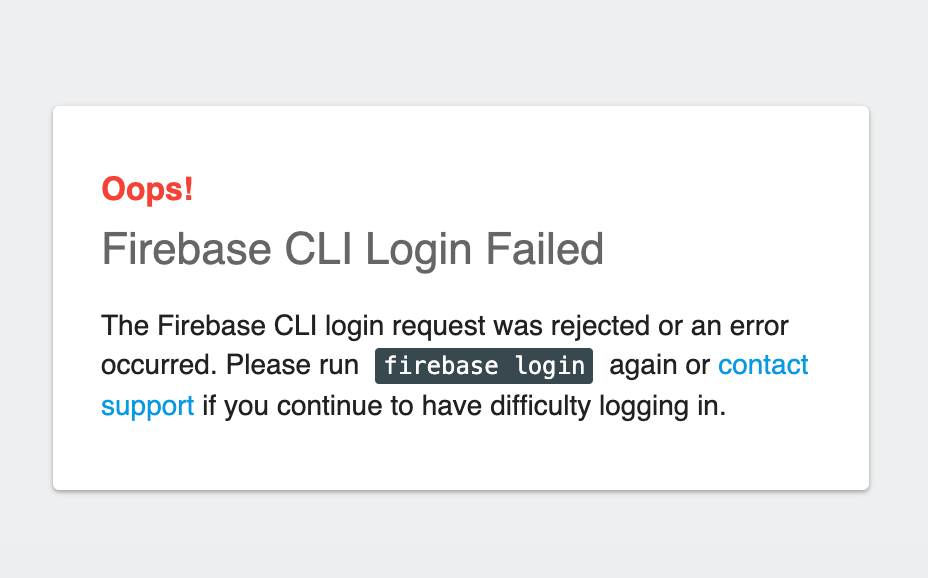
解决方法
设置 http_proxy 和 https_proxy
1 | |
注意:这样修改是暂时的,结束 terminal 就会失效
https://github.com/firebase/firebase-tools/issues/155
如果不生效的话,可以用 clash 的 tun 模式。
npm 安装卡住
1 | |
clash 的 tun 模式下安装 firebase-admin 会失败,需要恢复默认:
1 | |
https://docs.npmjs.com/cli/v7/commands/npm-config
next 14 部署报错 useSearchParams()
useSearchParams() should be wrapped in a suspense boundary at page “/watch”. Read more: https://nextjs.org/docs/messages/missing-suspense-with-csr-bailout
根据文档,原来出错的页面用到了 useSearchParams()
1 | |
把用到 useSearchParams()的部分,作为一个 component 整体全都放到 Suspense 里面可以解决。
修改成以下:
1 | |
youtube clone 问题合集
https://hexwhat.top/2024/07/14/youtube-clone-error-sum/